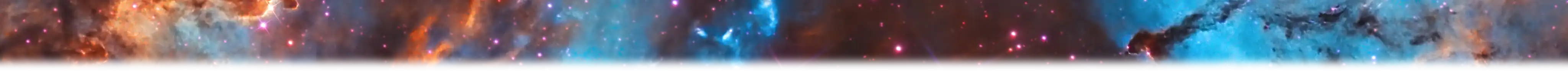For several weeks, many things that could go wrong did go wrong. It really sucked. From the societal to the personal, every time I tried to claw my way back into decent spirits and things gone right, another three to five things seemingly crashed out of thin air. To quote one of my favorite games, Nexus: The Jupiter Incident…
The system collapsed like one of mama’s currant cakes!
One aspect of this involved my computer. I was planning to stop using Windows, because Windows 10 end of life arrived this month and Micro$oft still hasn’t released a new operating system (not a real one, anyway). For awhile I’ve been trying out different Linux distributions (basically flavors). I already had Linux on my laptop in the form of Mint and even SteamOS for much of the year, but my desktop requires more testing because it’s far more than just web browsing or writing. On top of that, my desktop has an nVidia graphics card, which is less supported on Linux than AMD cards.
(By the way, an obligatory “Fuck You” to Jensen for irreparably damaging the graphics card industry.)
In the middle of my personal Lemony Snicket episode, during one of my test installs of Linux I failed to remove my Windows drive and leave only the testing drive installed to my motherboard. Due to being so distraught, I overwrote my Windows drive instead of the test drive. I have to clarify that 95% of my stuff routinely lives on separate storage drives, so I’m only missing a few things.. but it still stung a lot in the moment. Thankfully, some of the stuff I thought I lost, was already moved over. Phew!
I initially went with Mint for my desktop, but quickly realized the graphics card support was not sufficient (driver 550 is a bit too old). In addition, I had issues with monitor scaling. Are any of you familiar with using scaling on Windows or other platforms? With a 4K monitor, all the stuff like icons and the taskbar are too small. If I open a text document it’s impossible to read. So we use that magnifier option in the display settings right? Well, I have a 4K monitor for video production and a 1920×1080 secondary monitor. If I add scaling to the 4K monitor, it also zooms-in the 1080 display, rendering it nearly useless.
I learned that I needed an OS/desktop environment that supported Wayland, therefore I had to undo my setup work and start over once again. One of the only standout options was Kubuntu (running the KDE Plasma desktop), and that is one of the distros that failed in my early tests. I attempted to find and fix the problem.. after several tries I was successful! So I’m on Kubuntu now. I have scaling applied on my 4K monitor, and my 1080 monitor is no longer forcibly zoomed in. Virtually everything works out of the box, and what few issues I found are generally simple to resolve. Yay!
There’s a lot more to the story. I might share more in the future, but suffice to say it has been a massive struggle all-around. I’m only now beginning to rebound and recover, as the onslaught of bad circumstances and luck has finally slowed back to the “usual” pace for the time being. The computer aspect is a bit privileged of a problem, but A. I need my computer to do the work that my Ko-fi supporters are donating to me for, and B. the Windows thing signals just how much lost potential there is when it comes to operating system designs and offerings.
I’ll have to talk more about that some time.. the lost potential of operating systems (and other industries). Maybe I’ll write a whole series on industries with lost potential! I bet it would be cathartic and motivating.